Question
“I was talking to my uncle about how hard it is to find a job, and he said I should try getting on LinkedIn. I’ve used Facebook before – is it the same?” – Julianne from Lawton, OK
Answer
Your uncle is right to recommend include this tool in your job search. In a recent survey by Bullhorn, 97.3 percent of staffing professionals surveyed reported using LinkedIn as a recruiting resource. More than 200 million members currently use the site to connect with colleagues, apply for jobs and advance their careers. Think of it as Facebook for your professional life.
While much has been written about how to use LinkedIn effectively, here are the key steps to keep in mind as a new user:
Create your LinkedIn profile
Start by signing up for an account on the site – while a paid version is available, the free version is more than adequate to begin with. Think of your profile like a virtual résumé – you’ll want to fill out information such as your previous employment history, educational experience, job skills and other info like awards and recognitions. Check out the article “Ten Tips to a More Professional LinkedIn Profile” for more ideas on getting set up.
Add contacts
Just like you have “friends” on Facebook, you have “contacts” on LinkedIn. Click on the contacts tab, then choose to add connections. You’ll then be able to link the site with email addresses in your Yahoo Mail, Outlook, Gmail, Hotmail, AOL and other accounts. The site will bring up a list of people in your contacts list who are already using the site and give you an option to request to connect with them. For any of your contacts not using the site, you’ll have the opportunity to send them an email invitation to join LinkedIn.
You never know when one of your contacts might be able to refer you for a job or connect you with companies that are hiring, so don’t skip this step.
Join groups
LinkedIn allows users to create groups around certain interests – for example, there are groups for retail management, nursing, teaching and many more. Some groups are public – meaning anyone can join – and others require the group administrator to approve you as a member. Joining groups that relate to your professional interest area will help you stay abreast of hot topics and events in the field, as well as hear about job opportunities that may not be announced publicly.
Search for jobs
Click on the jobs tab to see a list of jobs LinkedIn thinks you might be interested in based on your profile information. You can also search for jobs by inputting keywords or job titles into the search bar. After you click on an individual opportunity, you’ll see a link to apply in the upper right corner.
LinkedIn offers a premium version of its tools for job seekers which gives you access to additional features like being able to message anyone on the site, letting recruiters contact you for free, enhancing your appearance in search results, and more. Plans range from $20-$50 a month, so you’ll want to evaluate whether the benefits outweigh the cost before signing up.