By Molly Barackman-Eder
Set aside a couple of hours with some good music or your favorite podcast and treat yourself to a more confident financial future by taking three steps toward organizing your finances.
- Know what you owe each month. Many bills arrive on a monthly basis. Some people have a system of paying bills as soon as they arrive in the mail, or they use autopay features and don’t depend on paper bills to make their monthly payments.
- Beginner Tip: To make sure that you’ve got everything covered each month, look back at last month’s bills and make a checklist so you can track you payments each month. Each time you pay a bill for that month, check it off of your list.
- Advanced Tip: You may also want to track the amount of money you spend on each bill, especially for services that might change, like cell phone and energy bills. You may find new ways to save money by keeping an eye on what you’re paying each month.
- Check your credit report online. The Federal Trade Commission (FTC) makes it easy to get your credit reports from the three nationwide reporting companies online. The website www.annualcreditreport.com is the official source of your annual free credit report. You won’t see your credit score on this document, but you will notice whether or not something seems fishy with your payment records or inquiries.
- Beginner Tip: Request a copy of your credit report from at least one of the companies, and look through it to make sure the information is accurate. If you see an error, you should contact the reporting agency in writing, using this form letter, and provide copies (not originals) of any supporting documents. You should report any fraudulent activity to the FTC.
- Advanced Tip: You are entitled to a free annual credit report from three different companies. If you’d like to keep an eye on your account information, request a report every four months from a different company.
- Review your pay stub. Many employers produce a pay stub, either online or a printed version, to describe where your money is going. Pay stubs include both your gross and net earnings (sometimes the words “pay” or “wages” are used instead of “earnings”). The “gross earnings” on your pay stub is the amount of money your employer pays you before taxes, retirement contributions, insurance contributions and other payments. Your “net earnings” is how much you actually take home each pay period.
- Beginner Tip: Look at your most recent paystub to review the information. Sometimes, pay stubs are wrong. Make sure your hours and wages are correct, and that you are actually signed up for insurance and retirement contributions if you are paying for them on your pay stub.
- Advanced Tip: If you got a big tax refund this year, you may want to adjust the W-4 form your office has on file to keep more of your money in each of your paychecks. If your employer offers a matching contribution for your retirement accounts, you may want to sign up to boost your retirement savings. Your Human Resources department can help you get more information about your retirement plan and updating your W-4.