Question
“I have computer phobia! How do I conquer my fear of using computers so that I’m more employable?” — Alyssa from Roanoke, VA
Answer
I get it. I really do. Thanks to movies like The Terminator, The Matrix and Tron, among others, there is a fear way in the back of my mind that the machines will rise up and try and control us!
Every year that passes seems to bring us closer and closer to the point where we make machines smarter than we are. For instance, Apple now makes a cell phone that will do things just because you tell it to — no more pesky button pushing or screen tapping. Oh and did I mention it can also talk back?
Then there was that machine on Jeopardy that dominated all the other players. They’re starting to make cars that you can tell to do things, like call someone, find the nearest gas station or even tell you how to get home from wherever you are.
As technology improves and computers get smarter, it may seem like they are getting more and more complicated. But in truth, they are getting simpler and more user-friendly. (We don’t have time to get into all the ways that this point is true, so you’ll just have to trust me on this!)
Since you’re reading this, you’re already over the first hurdle. You’re online! Now, the easiest way to conquer your fear and become more computer savvy is to practice.
Thanks to the wonder of the Internet, there are multiple free sources that will tell you what does what, what goes where and even why it goes where it does. One of the best sources I’ve found is a website called gcflearnfree.org, it’s chock full of free, interactive, self-paced trainings and videos that can help you start building your computer skills in a safe environment.
If you access the Internet at the library, check out the section of books about learning to use computer software, and maybe even a locate person who can help with your questions. Or if you feel like spending some money (and aren’t easily insulted!), try PCs for Dummies, a handy, easy to understand overview of using a computer which can be found at your nearest bookstore.
There are also some fun and informative ways to practice skills online. Try mouserobics, a fun and informative exercise that will get you comfortable using a mouse. If typing is your ‘kryptonite,’ then try freetypinggame.net, which offers interactive games, lessons and speed tests.
At the moment, computers are nothing to be afraid of. Once you just push up your sleeves and give it a try, you’ll see that they really aren’t as complicated as they seem.
Now, if you tell your car to show you how to get home and it says no, then you may have something to worry about. But until that day, happy computing!