Question
“I have to give a big presentation next week at work, and I’m super nervous. I haven’t had to create slides since I was back in college. Any advice?” – Amy from Bloomington, IL
Answer
Public speaking can be daunting enough for some people. When you add on top of it the need to create a slide presentation, it’s easy to understand how your nerves can kick into high gear!
As you prepare for your presentation next week, consider these pointers:
1. Plan your talk, then create the slides.
What you say — not what you put on your slides — is the most important element of delivering a great presentation. Start by creating an outline of your speech and, only when you’re comfortable with what you’ve created, open up your presentation software.
2. Don’t write your entire presentation on your slides.
If you’ve sat through any number of talks, you’re familiar with the feeling of dread that seeps in when you see a presenter open up a presentation full of text-heavy slides. Put your talking points in the notes section – an area only you can see as a presenter – and use the slides to visually reinforce and enhance what you’re saying.
3. Keep design in mind.
You don’t have to be a graphic designer to deliver a great-looking presentation. If your company doesn’t have a presentation template, choose a basic one without a lot of distracting colors or patterns. Keep elements like font styles and sizes consistent throughout the site and be mindful your colors don’t clash. Spacing is also important – give your titles, points and images room to breathe. Check out this curated list of articles about PowerPoint design for more tips.
4. Use images broadly – but wisely.
Some of the best presentations I’ve seen incorporate slides with lots of visuals and very little text. Use images from your company events and gatherings, screenshots of websites, stock media and other types of images in your slides. But choose wisely, and match your images to your audiences. Just as a group of business investors may not find your cultural meme very funny, people anticipating a TED-talk style presentation may be disappointed to find slides full of Microsoft clipart.
5. Practice, practice, practice.
Avoid using your slides as cue cards to get you through your presentation. You’ll end up staring at the screen instead of your audience and increase your chances of getting thrown off if you encounter technical difficulties. If you can’t give your presentation without your slides, you’re not ready to deliver your presentation!
In the end, while tips like these will certainly help, the best piece of advice I can give you is to start taking note of what you like – and don’t – about other people’s presentations. Then try to incorporate or avoid these strategies the next time it’s your turn to present.