“My team loves meetings … but we tend not to accomplish a whole lot and sometimes I hardly have time to do my regular job. How can I convince everyone that not every decision requires a meeting?” James from Seattle, WA
Too many meetings can definitely drain your time and energy, taking you away from more important tasks. However, collaboration and connecting with your colleagues are key to innovation and efficiency.
Virtual Meetings
When meetings aren’t critical, consider leveraging the following tools to get work done without leaving your desk and interrupting your workflow:
Teleconferencing: Tools such as Adobe Connect, Acrobat.com and GoToMeeting enable you to meet from the comfort of your own workspace. These programs offer screen sharing, collaboration tools and other functions that re-create same-room presence. Some even offer a transcript or recording feature to alleviate the need for a note taker.
Collaboration Apps: Programs such as Wrike and Basecamp, enable you to share and edit documents and interact via various messaging platforms and RSS feeds. Google Drive is a free site that offers similar, but more limited, capabilities as collaboration apps. Assigning team members different responsibilities will help keep things moving along.
Instant Messaging and E-mail Lists: While messaging with friends throughout the workday can be distracting, doing so with colleagues can foster idea sharing in the moment. Eliminate the bells and whistles and chime in only when you have a question or when you have something important to add. Many instant message and e-mail listservs have archive features so you can keep a record of the conversation. Assigning a moderator will help to keep people on task rather than going off on tangents.
Efficient Face Time
You need to find a balance between too many meetings and no face time at all. The following options can make the time you do have together more efficient and meaningful.
One-on-one Meetings: Instead of gathering everyone together and giving each person the floor during a team meeting, managers can meet individually with each team member and then share the information with the entire team in written form—perhaps via e-mail or in a standing teleconference room or collaboration app.
Teambuilding Exercises: Schedule exercises several times a year where you bring everyone together to get to know each other better and learn how you can work well together—especially if you have remote colleagues. This can only enhance your working relationships, and each participant will learn about his or her own strengths and weaknesses as well.
Structured Sessions
When in-person meetings are unavoidable, structuring them well will help to accomplish what you need to in a timely manner.
The following three options will cover many required meetings:
- Issues Management: Follow defined steps to identify and prioritize the issue at hand.
- Innovation: Start by brainstorming ideas. Then, expand on your ideas to make them functional. Next, evaluate ideas for potential success. Finally, create an action plan.
- Problem Solving: Identify the problem(s), find an access point to being resolving it and ask questions to find the solution(s).